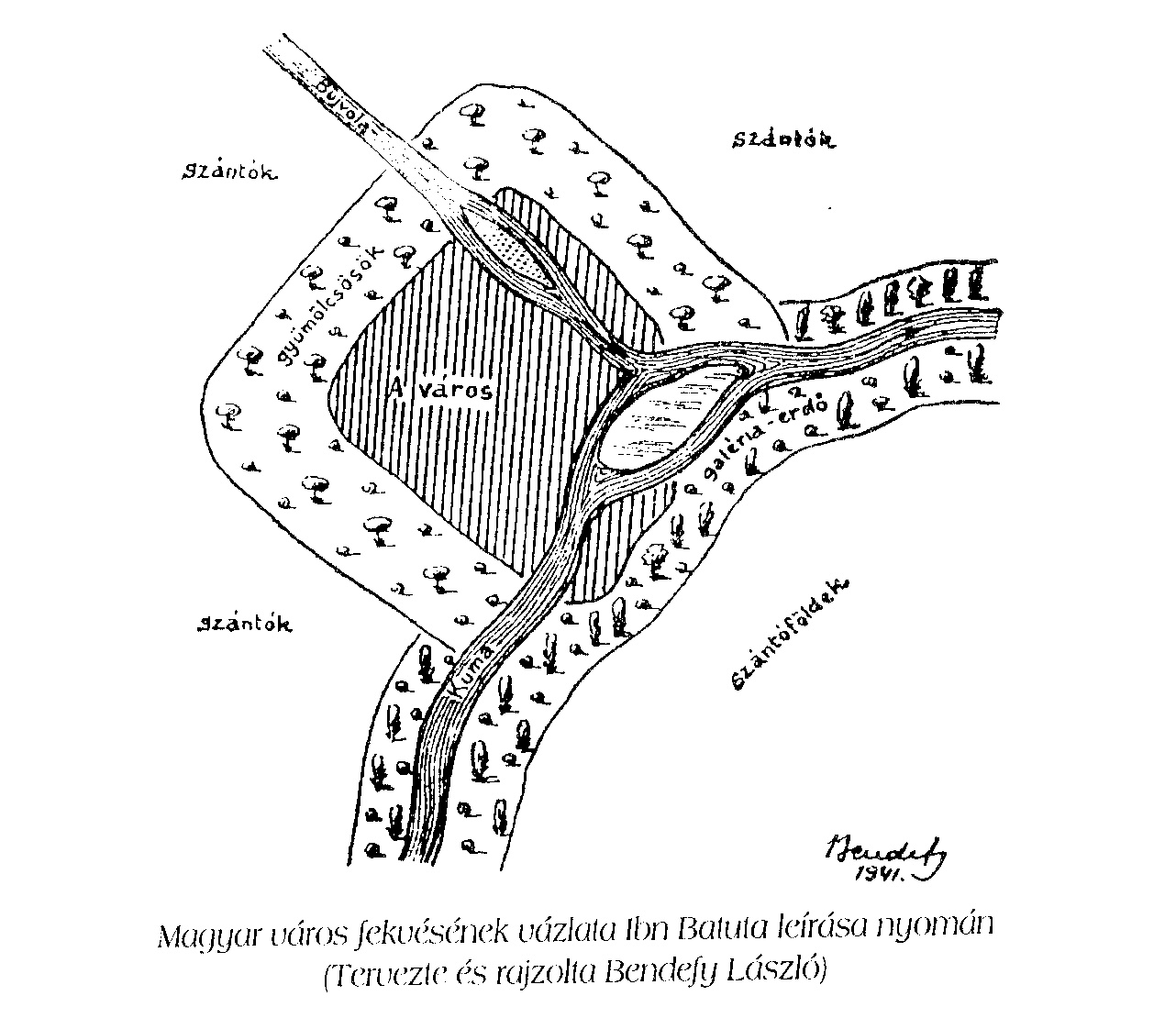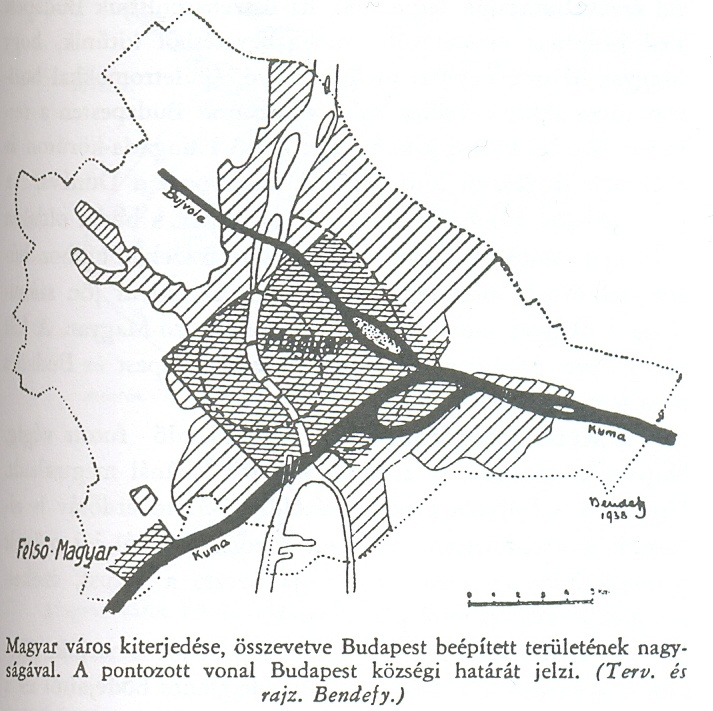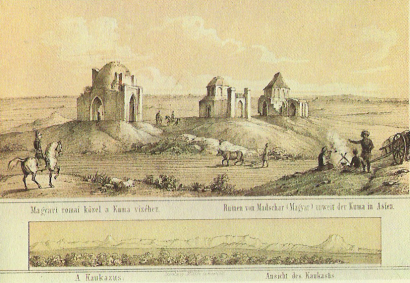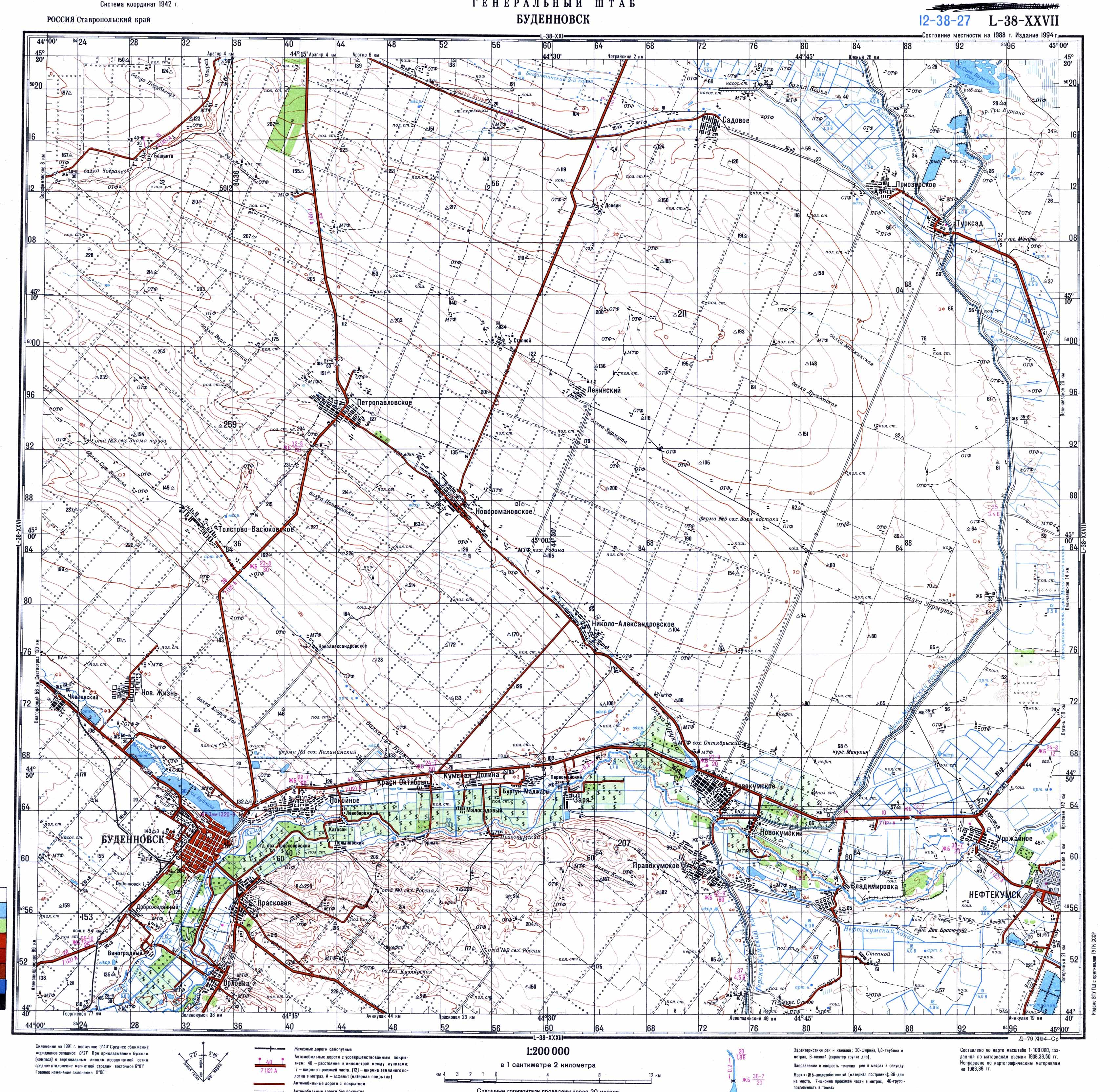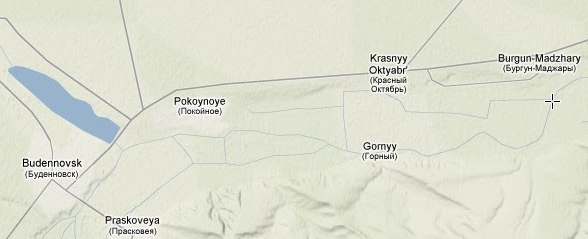Tartalomjegyzék
Magyarka
A kaukázusi vagy Káma-menti Magyar-város ismert a történelemben.
Bendefy a kaukázusi Magyar városról
A városról Bendefy László: Kunmagyaria (A kaukázusi magyarság története) c. könyvében részletes adatokat találunk.
A város a Bujvola és a Káma találkozásánál feküdt.
Bendefy összeveti Budapest akkori (1941-es) méretével.
(A skála 5km-t ábrázol km-es beosztásban.)
Magyar városa a Pallas-lexikonban
Magyar városáról ezt találjuk a Pallas-lexikonban:
Kumagyar: (Kumagar) a neve a XIV. századbeli Abulfeda arab iró szerint (szül. 1273) a Kuma folyó mellett lakó magyarságnak, melynek fővárosa Magyar (Maggaria). A magyarokat Abulfeda török eredetüeknek mondja s megemlékezik a mai Magyarországban lakó magyarokról is. V. ö. Kuun, Relationes (I. 114.).
Magyar romjai:
Magyarka ma (Budennovskoe)
A Bujvola és a Kuma találkozásánál ma Budennovskoe város található.
operating instructions
Various functions are available as part of the map.
mouse/touch operation
- moving by grabbing the map with a mouse-click you can move the map around
- overview map using the + button in the bottom right of the map you can expand an overview map
- zooming in and out using the + and - buttons in the top left of the map you can obtain more or less detail in the map
- switching themes or maps clicking on the ≡ icon on the right-hand side of the map you can view and select available maps and themes
- retrieving information the map may contain elements that contain more information, by clicking these a popup will show this information
- fullscreen display using the ✈ button the map can be maximized to fullscreen display, use the ✕ button to return to page display.
keyboard operation
Keyboard operation becomes available after activating the map using the tab key (the map will show a focus indicator ring).
- moving using the arrow keys you can move the map
- overview map using the + button in the bottom right of the map you can expand an overview map
- zooming in and out using the + and - buttons in the top left of the map or by using the + and - keys you can obtain more or less detail in the map
- switching themes or maps clicking on the ≡ icon on the right-hand side of the map you can view and select available maps and themes
- retrieving information the map may contain elements that contain more information, using the i key you can activate a cursor that may be moved using the arrow keys, pressing the enter will execute an information retrieval. press the i or the escape key to return to navigation mode
- fullscreen display using the ✈ button the map can be maximized to fullscreen display, use the ✕ button to return to page display.
It's possible that some of the functions or buttons describe above have been disabled by the page author or the administrator

| id | symbol | latitude | longitude | description |
|---|---|---|---|---|
| Tura útja | ||||
| 1 | 44.798341º | 44.201589º | Magyarka („Budennovskoe”) |
|
| 2 | 44.829154º | 44.477663º | Burgun-Madzhary |
|
BUDENNOVSKOE-tól 27km-re Keletre pedig egy Burgun-Madzhary nevű települést találunk.